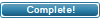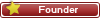| ||||||
 |
|
#1
|
||||
|
||||
 Main changes:
Demo: https://rutracker.org https://torrentpier.duckdns.org TorrentPier home page: https://torrentpier.com Last edited by crowni; 11th April 2024 at 06:43. |
|
#2
|
|||
|
|||
|
Features
Rich forum browsing/moderation tools High-load capable, heavily configurable announcer Scrape support FreeLeech BitTorrent v2 support Event-based invite system Bonus points Polls system PM system Multilingual support Atom feeds and MUCH MORE! Requirements Apache / nginx MySQL 5.5.3 or above / MariaDB 10.0 or above / Percona PHP: 8.1 / 8.2 PHP Extensions: mbstring, bcmath, intl, tidy (optional), xml, xmlwriter Crontab (Recommended) Installation For installation, you need to follow a few simple steps: Install Composer Run composer create-project torrentpier/torrentpier After run composer install on the project directory Create database and import dump located at install/sql/mysql.sql Edit database configuration settings in the environment (.env.example, after rename to .env) Edit domain name and domain port in the configuration file or a local copy ($reserved_name and $reserved_port) Edit this files: favicon.png (change on your own) robots.txt (change the addresses in lines Host and Sitemap on your own) opensearch_desc.xml (change the description and address on your own) opensearch_desc_bt.xml (change the description and address on your own) Log in to the forum with admin/admin login/password and finish setting up via admin panel Code of conduct MIT license TorrentPier Bull-powered BitTorrent tracker engine License Stars Packagist Build status Crowdin Downloads Version Last release Size About TorrentPier TorrentPier — bull-powered BitTorrent Public/Private tracker engine, written in php. High speed, simple modification, high load architecture. In addition, we have very helpful official support forum, where it's possible to get any support and download modifications for engine. Current status TorrentPier is currently in active development. The goal is to remove all legacy code and rewrite existing to modern standards. If you want to go deep on the code, check our issues and go from there. The documentation will be translated into english in the near future, currently russian is the main language of it. ✨ Features Rich forum browsing/moderation tools High-load capable, heavily configurable announcer Scrape support FreeLeech BitTorrent v2 support Event-based invite system Bonus points Polls system PM system Multilingual support Atom feeds and MUCH MORE! Demo URL: https://torrentpier.duckdns.org Username: admin Password: admin Demo is reset every 24 hours! Requirements Apache / nginx MySQL 5.5.3 or above / MariaDB 10.0 or above / Percona PHP: 8.1 / 8.2 PHP Extensions: mbstring, bcmath, intl, tidy (optional), xml, xmlwriter Crontab (Recommended) Installation For installation, you need to follow a few simple steps: Install Composer Run composer create-project torrentpier/torrentpier After run composer install on the project directory Create database and import dump located at install/sql/mysql.sql Edit database configuration settings in the environment (.env.example, after rename to .env) Edit domain name and domain port in the configuration file or a local copy ($reserved_name and $reserved_port) Edit this files: favicon.png (change on your own) robots.txt (change the addresses in lines Host and Sitemap on your own) opensearch_desc.xml (change the description and address on your own) opensearch_desc_bt.xml (change the description and address on your own) Log in to the forum with admin/admin login/password and finish setting up via admin panel Access rights on folders and files You must provide write permissions to the specified folders: data/avatars data/uploads data/uploads/thumbs internal_data/atom internal_data/cache internal_data/log internal_data/triggers sitemap The specific settings depend on the server you are using, but in general case we recommend chmod 0755 for folders, and chmod 0644 for files in them. If you are not sure, leave it as is. |
|
#3
|
||||
|
||||
|
Quote:
RuTracker is great when you can't find stuff in other places |
|
#4
|
||||
|
||||
|
Link (Ссылка):
Release v2.4.3 · torrentpier/torrentpier Changelog (Чейнджлог): Comparing v2.4.2...v2.4.3 · torrentpier/torrentpier Major changes (Основные изменения): Release 2.4.3 (belomaxorka) Added restoring corrupt TorrentPier files #1493 (belomaxorka) Added TorrentPier files integrity check #1491 (belomaxorka) Added updates checker ⚙️ #1451, #1475 (belomaxorka) Added preview for country flags while editing #1448 (belomaxorka) Added support for APCu caching method #1442 (belomaxorka) Added support for attribute to ignoring auto spoilers opening #1466 (belomaxorka) Some enhancements #1445 (belomaxorka) Some cleanup...#1488 (belomaxorka) Guests can view polls #1464 (belomaxorka) Improved app debug #1438 (belomaxorka) Show client country in seeders / leechers list #1478 (belomaxorka) Some enhancements for flags #1470, #1471 (belomaxorka) Fixed quote selection for smiles #1457 (belomaxorka) Demo mode: Allow registering torrents by default #1440 (belomaxorka) Temp: Removed showing forum description in viewforum.php #1465 (belomaxorka) Code refactoring #1441 (belomaxorka) Minor improvements #1435, #1443, #1446, #1450, #1452, #1458, #1461, #1462, #1467, #1469, #1472, #1477, #1480, #1481, #1482, #1484, #1490, #1494, #1497, #1499, #1500 (belomaxorka) Updated deps #1454, #1455, #1459, #1460, #1485, #1486 (belomaxorka) New Crowdin updates #1444, #1447, #1453, #1468, #1473, #1476, #1479, #1487, #1489, #1492, #1495, #1496, #1498 (Exileum) To update to a version, you do not need to perform additional database queries. (Для обновления на версию не нужно выполнять дополнительные запросы к базе данных) How to install TorrentPier. Rename the file first:.env.example of .env Open .env and fill in your database information Open folder library and open config.php And fill in your tracker information. Now go to install folder open sql folder and upload 2 database mysql and ocelot in your database. to enter the site- default is admin admin -then you can change them to your own! Bump: Quote:
TorrentPier-v2.4.5-rc.2 Основные изменения:
Bump: TorrentPier modded Last edited by crowni; 12th July 2024 at 07:24. |
 |
| Tags |
| Версия , cattle , torrentpier |
«
Previous Thread
|
Next Thread
»
|
|
All times are GMT +2. The time now is 07:32.
vBulletin skin by ForumMonkeys.
Powered by vBulletin® Version 3.8.11 Beta 3
Copyright ©2000 - 2025, vBulletin Solutions Inc.
Copyright ©2000 - 2025, vBulletin Solutions Inc.