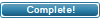| ||||||
 |
|
#1
|
|||
|
|||
|
Hi, if I put the torrents in list or cards mode, it indicates error 500 on the server, it only works if I put the torrents in poster mode, how can I fix it? Thanks
|
|
#2
|
|||
|
|||
|
Quote:

|
|
#3
|
||||
|
||||
|
What is this forum for when the coder has not entered for a long time and does not respond to people's problems!Are you only thinking about money?
|
|
#4
|
|||
|
|||
|
|
|
#5
|
||||||||||||||
|
||||||||||||||
|
Quote:
Meilisearch Setup for UNIT3D Note: This guide assumes you are using a sudo user named ubuntu. 1. Install and Configure Meilisearch Install Meilisearch: Quote:
Quote:
Generate a 16-byte master key: Quote:
Configure Meilisearch: Quote:
Quote:
Quote:
Quote:
Quote:
Update .env: Quote:
Quote:
Quote:
Reload Data and Sync Indexes: Sync Index Settings: After UNIT3D updates, sync the index settings to ensure they are up to date: Quote:
Quote:
 
Last edited by mogo; 4th April 2025 at 19:19. Reason: Add screenshots |
 |
«
Previous Thread
|
Next Thread
»
|
|
All times are GMT +2. The time now is 11:35.
vBulletin skin by ForumMonkeys.
Powered by vBulletin® Version 3.8.11 Beta 3
Copyright ©2000 - 2025, vBulletin Solutions Inc.
Copyright ©2000 - 2025, vBulletin Solutions Inc.