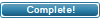| ||||||
 |
|
#1
|
||||
|
||||
|
Hi, I want to change the "e" and the "x" from the shoutbox to pictures.
In the shoutbox a message is like this: Code:
[Hour] [e] [x] NAME - Message Code:
[Hour] [Edit Image] [delete image] NAME - Message If is possible how can I do this? Sorry for my bad english! I'm using TSSE v5.6 DECODED (NULLED BY Nightcrawler)
__________________
|
|
#2
|
|||
|
|||
|
shoutbox folder > outputinfo> 47 line :P
|
|
#3
|
||||
|
||||
|
Thanks m8 !
On line 47 was a code like this: Code:
$mod = '<a href="#" onClick="popup(\'shoutbox.php?do=edit&id=' . intval ($shout_row['id']) . $extralink . '\')">e</a> <a href="#" onClick="popup(\'shoutbox.php?do=delete&id=' . intval ($shout_row['id']) . $extralink . '\')">x</a>'; Code:
$mod = '<a href="#" onClick="popup(\'shoutbox.php?do=edit&id=' . intval ($shout_row['id']) . $extralink . '\')"><img src="/shoutbox/edit.png" alt="Edit" /> </a> <a href="#" onClick="popup(\'shoutbox.php?do=delete&id=' . intval ($shout_row['id']) . $extralink . '\')"><img src="/shoutbox/cancel.png" alt="Cancel" /></a>'; 
__________________
|
|
#4
|
|||
|
|||
|
hello i wish to expand the option on shoutbox with a reply icon
something like this.  any help will be apreciated... i received some help from others but it's not finished. anyone have the full mod please post here :) later edit. here i post the modifications made to my TS 5.6 nightcrawler version: open /shoutbox/outputinfo.php find: Code:
$pics .= '<img src="' . $BASEURL . '/' . $pic_base_url . 'disabled.gif" alt="' . $lang->global['disabled'] . '" title="' . $lang->global['disabled'] . '" border="0" style="vertical-align: middle; margin-center: 4pt; white-space: nowrap;" />
';
}
Code:
$ss='<a onclick="SmileIT(\''.$shout_row['username'].'\',\'shoutbox\',\'shouter_comment\');return false" href="#"><img src=\'target.gif\'></a>'; Code:
$shouter_name = '<a target="_blank" href="' . ts_seo ($shout_row['userid'], $shout_row['username']) . '">' . get_user_color ($shout_row['username'], $shout_row['namestyle']) . '</a> ' . $pics; Code:
$shouter_name = $ss.'<a target="_blank" href="' . ts_seo ($shout_row['userid'], $shout_row['username']) . '">' . get_user_color ($shout_row['username'], $shout_row['namestyle']) . '</a> ' . $pics; thanks if i don't make myself understand please write here and try to translate better. |
|
#5
|
||||
|
||||
|
up the pic in the root
 open /include/languages/francais/global.lang.php add PHP Code:
find: PHP Code:
PHP Code:
PHP Code:
PHP Code:
|
|
#6
|
|||
|
|||
|
hello :)
thx for your help but all users "respondre" in the same color [color=#FF0000[/color] => username => even he is owner (red ) or uploader (blue) they have the same color here they can't automatically send they collor .... |
|
#7
|
|||
|
|||
|
hello how to change that color by color-group member
[color = # FF0000 [/ color] => username => |
|
#8
|
||||
|
||||
|
Quote:

|
 |
| Tags |
| shoutbox |
«
Previous Thread
|
Next Thread
»
|
|
 Similar Threads
Similar Threads
|
||||
| Thread | Thread Starter | Forum | Replies | Last Post |
| Need a shoutbox on ySE pre 6 | evaldas40 | Yuna Scatari Edition (YSE) | 1 | 2nd November 2009 01:44 |
| Shoutbox.php | makaka123 | Yuna Scatari Edition (YSE) | 0 | 25th July 2009 18:32 |
| E/D Shoutbox | Verix | Template Shares | 0 | 22nd May 2009 04:40 |
| Mod shoutbox | Edgein | Mods & Themes | 2 | 3rd March 2009 20:46 |
| Shoutbox | ReNeJcEk | Torrent Strike | 8 | 16th July 2008 22:51 |
All times are GMT +2. The time now is 17:54.
vBulletin skin by ForumMonkeys.
Powered by vBulletin® Version 3.8.11 Beta 3
Copyright ©2000 - 2024, vBulletin Solutions Inc.
Copyright ©2000 - 2024, vBulletin Solutions Inc.