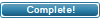| ||||||
 |
|
#1
|
||||
|
||||
|
[VIDEO] Using UNIT3D's Automated Installer (UNIT3D v1.8.8)
This installer with do everything for you. All you need is your server with Ubuntu installed and your domain pointing to the server. The installer will do everything else for you to set up a secure HTTPS instance of UNIT3D. EVERYTHING! NGINX, PHP, MySQL, REDIS, Socket and all other requirements/dependencies. Watch the video to see it in action. |
|
#2
|
|||
|
|||
|
Adding PPA Repositories ...
Error: Adding ppa:nginx/development Failed! Please try re-running the script via 'sudo ./install.sh' I got this Erorr on fresh installed Ubuntu 18.04. |
|
#3
|
|||
|
|||
|
Run: sudo add-apt-repository ppa:nginx/development
Then rerun install script |
|
#4
|
|||
|
|||
|
Quote:
But installation feild again: 
Last edited by Floky123; 26th December 2018 at 13:53. |
|
#5
|
|||
|
|||
|
edit the install script replace apt with apt-get
|
|
#6
|
|||
|
|||
|
Can't found anything in install script to change from apt to apt-get :)
Bump: Now i have installed on Ubuntu 16 and all work fine... :) |
|
#7
|
||||
|
||||
|
you don't need to edit the installer at all.....
Use the dev branch which has the fix for non UTF8 systems Code:
git clone https://github.com/poppabear8883/UNIT3D-INSTALLER.git installer cd installer git checkout dev sudo ./install.sh |
 |
| Tags |
| installer , tutorial , unit3d , video |
«
Previous Thread
|
Next Thread
»
|
|
All times are GMT +2. The time now is 00:16.
vBulletin skin by ForumMonkeys.
Powered by vBulletin® Version 3.8.11 Beta 3
Copyright ©2000 - 2025, vBulletin Solutions Inc.
Copyright ©2000 - 2025, vBulletin Solutions Inc.