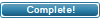| ||||||
 |
|
#1
|
||||
|
||||
|
First of all I want to thank you all for looking over my problems. I have 2 problems:
I'm using TBDev 2009 installed on my own server with XAMPP. Everything works cool but If Im trying to create a new account using email services from Yahoo! or GMail, It says "Succes", but I didn't receive the confirmation link in email. I want to mention Im using MercuryMail included in XAMPP. My 2nd problem is here. Why the address it doubles when Im trying to access my tracker? 
__________________
* Ubuntu Linux User since 2009 * |
|
#2
|
||||
|
||||
|
i use mercury 32 on my machine and sends the e`mail quite well even if i have dynamic ip adress ( pppoe ) connection :D
@ configuration on mercuryC smtp client is set to my isp smtp server ... or if you want you can use gmail smtp server but write down in the box your username and password and for announce my self write down your domain name ... like xxx.no-ip.com or what do you have same in mercuryS smtp server @ announce myself xxx.no-ip.com and and down in the box at ip adress to use the same your host pop3 server ip adress the same only the mercury c smtp client has the smart host adress for gmail or your isp smtp i believe you created a new user from manage local users if not go add username @ name you can put your sitename ... that is what someone will see in his e-mail box type your password and add the user myself added noreply user :)) well to test download mozilla thunderbird is more better then outlok express .... and type your name user@yourdomain.com password .... he will auto find your smtp and pop server name that wil be yourhostname go create account ... select that you accept the risk cause is not encrypted and write a message to one of your e-mail adress ... wait about 1 minute refresh the page you will receive the e-mail from user@yourdomain.com problem is that you cant receive .... or i cant cause i have dynamic ip well hope this helps Last edited by wdq; 17th January 2011 at 15:28. |
 |
| Tags |
| confirmation , email , link , mercurymail , receive , xampp |
«
Previous Thread
|
Next Thread
»
| Thread Tools | |
|
|
All times are GMT +2. The time now is 06:15.
vBulletin skin by ForumMonkeys.
Powered by vBulletin® Version 3.8.11 Beta 3
Copyright ©2000 - 2024, vBulletin Solutions Inc.
Copyright ©2000 - 2024, vBulletin Solutions Inc.