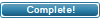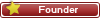| ||||||
 |
|
#1
|
|||
|
|||
|
How can i change to someone his UPLOAD, he got 250gb upload and i want to change his upload to 300gb.. for his ratio.
Please help Last edited by ReNeJcEk; 22nd August 2008 at 15:28. |
|
#2
|
||||
|
||||
|
Quote:
You can do this very easy, with phpmyadmin go to users table and browse the user you want to change the upload and modify it ! |
|
#3
|
|||
|
|||
|
Fynnon thank you very much i owe you a beer :D im really happy now :D im gonna try it & report it =P
How did you mean: with phpmyadmin go to users table ... i cant find this :S C.yaa |
|
#4
|
|||
|
|||
|
in tracker database..
|
|
#5
|
|||
|
|||
|
I cant find it :S im such a noob.. what is the direct name for this file? :S
|
|
#6
|
||||
|
||||
|
[hr:218tkxd2]
Go to: 1. enter your database manager (phpMyAdmin) and choose the database you want to modify 2. go to table users and press the "browse" button (where the red arrow points in the picture) [attachment=2:218tkxd2]1ts.jpg[/attachment:218tkxd2] 3. then you will see all the users inside your database, choose the one you want to change to upload for and press the "browse" button (where the red arrow points in the picture) [attachment=1:218tkxd2]2ts.jpg[/attachment:218tkxd2] 4. then you will see that user`s page, search the upload box and modify the value in there with the one you desire than check on the tracker his profile if the value entered in the database is the one you want [attachment=0:218tkxd2]3ts.jpg[/attachment:218tkxd2] P.S. If you can`t do it after this short tutorial then it means you can`t run a tracker! |
|
#7
|
|||
|
|||
|
|
 |
| Tags |
| upload |
«
Previous Thread
|
Next Thread
»
|
|
All times are GMT +2. The time now is 11:14.
vBulletin skin by ForumMonkeys.
Powered by vBulletin® Version 3.8.11 Beta 3
Copyright ©2000 - 2024, vBulletin Solutions Inc.
Copyright ©2000 - 2024, vBulletin Solutions Inc.