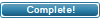Upload all files to your website.
-2- Additional setup: Creating missing folders/files and CHMOD them (only needed by restricted apache server)
-------------------------------------------------------------------------------------------------------------
Folder to create:
- a bitbucket folder
- a torrents folder
Files to create:
- include/config.php
- phpBB2/config.php
Files or folder to chmod:
- chmod 777 your bitbucket folder
- chmod 777 your torrents folder
- chmod 666 phpBB2/config.php
- chmod 666 include/config.php
- chmod 777 phpBB2/images/avatars (only neeeded if you want your users to send their own avatars)
- chmod 666 info/stats.txt
- chmod 666 your cache/staff.txt
-3- Setting up TBDev :
----------------------
open your web browser to
http://www.yourdomain.com/admincp.php
Enter all the needed info there and submit.
Torrents and BitBucket must be the two folder you have created
Keep the 'Activate PhpBB Forum' box unchecked for now !
After saving your config, the install will install the needed sql files for you.
-4- Create a TBDev sysop account:
--------------------------------
open your web browser to
http://www.yourdomain.com and choose Register
Register your account.
This first created account will be granted with Sysop!