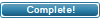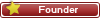| ||||||
 |
|
#1
|
|||
|
|||
|
please help me how to installing step by step ?
|
|
#2
|
||||
|
||||
|
Hi, You can watch the video tutorial here (reuploaded): https://www.bvlist.com/showthread.php?t=11882 The readme says: Quote:
|
| The Following User Says Thank You to Fynnon For This Useful Post: | ||
soneigr (26th July 2024)
| ||
|
#3
|
|||
|
|||
|
Quote:
Bump: i try installing on virtual machine on localhost. domain name ip address 192.168.10.80 Bump: help me select contabo vps server ? |
|
#4
|
|||
|
|||
|
|
|
#5
|
|||
|
|||
|
Quote:
How did you install it? Can you give me more information or help me? |
 |
«
Previous Thread
|
Next Thread
»
|
|
All times are GMT +2. The time now is 00:57.
vBulletin skin by ForumMonkeys.
Powered by vBulletin® Version 3.8.11 Beta 3
Copyright ©2000 - 2025, vBulletin Solutions Inc.
Copyright ©2000 - 2025, vBulletin Solutions Inc.