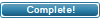| ||||||
 |
|
#1
|
|||
|
|||
|
hi am looking how to make all the frames on index collapsible so ppl can close them down
any help would be gr8 |
|
#2
|
||||
|
||||
|
Add this to your JS files.
hideshow.js Code:
function getObject(id)
{
var obj = null;
if(document.getElementById)
obj = document.getElementById(id);
else if(document.all)
obj = document.all[id];
else if(document.layers)
obj = document.layers[id];
return obj;
}
function toggleObject(id)
{
var obj = getObject(id);
if(!obj)
return false;
if(obj.style.display == 'none')
{
obj.style.display = '';
}
else
{
obj.style.display = 'none';
}
return true;
}
Add ( Change the location to suit where you keep your js files ) Code:
<script type="text/javascript" src="jsfiles/hideshow.js"></script> Then for your index frames Example Site Stats Code:
<div align="center">Site Stats <a href="#" onclick="return !toggleObject('stats');">Show / Hide</a></div>
<div align="center" id="stats" style="display:none;">
Site stats code goes here
</div>
Just make sure that the, toggleObject name and the id name are the same. !toggleObject('stats') id="stats" |
|
#3
|
|||
|
|||
|
ty m8 a will give it ago now
it works fine on ma stats but cant get it going on the rest gives me a white page here is ma index see what u think Last edited by djjohnnyb; 20th February 2013 at 10:05. |
|
#4
|
|||
|
|||
|
or could use java klappe
|
|
#5
|
||||
|
||||
|
I have done your online now and last 24 hours.
See if it works, if it does. See how I have changed the name and id to match. Just do the same for all your frames. |
|
#6
|
|||
|
|||
|
yip that works but when a try adding it to the rest its a white page am trying to add it to it all part from shout
|
|
#7
|
|||
|
|||
|
you are probably missing a </div> tag
|
|
#8
|
|||
|
|||
|
am adding it like he said am just thick a think lol
|
|
#9
|
||||
|
||||
|
Or you can try this:
PHP Code:
and after this ... add your content
__________________
Last edited by Chez; 20th February 2013 at 18:54. |
|
#10
|
|||
|
|||
|
av tryed that to and nothng a must just be really thick pmsl
|
 |
| Tags |
| collapsible , frames |
«
Previous Thread
|
Next Thread
»
|
|
All times are GMT +2. The time now is 07:22.
vBulletin skin by ForumMonkeys.
Powered by vBulletin® Version 3.8.11 Beta 3
Copyright ©2000 - 2024, vBulletin Solutions Inc.
Copyright ©2000 - 2024, vBulletin Solutions Inc.