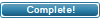| ||||||
 |
|
#1
|
|||
|
|||
|
I try to install phpMyBitTorrent2.0.4Gold, I followed the steps but in step 4 to me some errors occurred, please help me
|
|
#2
|
||||
|
||||
|
those are just notices and well not hurt anything.
you should shut off deprecation notices in php.ini
__________________
Do not ask me to help you work on your site that is not phpMyBitTorrent Do not ask me to make a mod for any other source Do not Ask me to setup your site. I will no longer help you setup your site, there is a setup script if you have trouble with it post in the forum here or in BT.Managerô forum My Current Demo is here http://demo.btmanager.org/ |
|
#3
|
|||
|
|||
|
and how could I do that ', meaning I need more details please
|
|
#4
|
||||
|
||||
|
Edit your php.ini, find this line
;error_reporting = E_ALL & ~E_NOTICE and uncomment it like this error_reporting = E_ALL & ~E_NOTICE & ~DEPRECATED This will still show all errors and turn off notices done forget to reboot server
__________________
Do not ask me to help you work on your site that is not phpMyBitTorrent Do not ask me to make a mod for any other source Do not Ask me to setup your site. I will no longer help you setup your site, there is a setup script if you have trouble with it post in the forum here or in BT.Managerô forum My Current Demo is here http://demo.btmanager.org/ |
|
#5
|
|||
|
|||
|
thx man ,, but doesn't work ,, i don't find php.ini just httpd.ini ,,, please when you have time to do a full video tutorial how to install a source tracker 204 or 205 with xampp
|
|
#6
|
||||
|
||||
|
Depending on the version your using of xampp normally you will find the php.ini file located here
c:/xampp/xampp/apache/bin/php.ini hope that helps |
|
#7
|
|||
|
|||
|
I used xampp-win32-1.7.3 and i don't find php.ini
|
|
#8
|
||||
|
||||
|
sorry But all server systems that handle php codes uses a php.ini
\xampp\php\php.ini
__________________
Do not ask me to help you work on your site that is not phpMyBitTorrent Do not ask me to make a mod for any other source Do not Ask me to setup your site. I will no longer help you setup your site, there is a setup script if you have trouble with it post in the forum here or in BT.Managerô forum My Current Demo is here http://demo.btmanager.org/ |
|
#9
|
|||
|
|||
|
I suggest you using the Windows search function.. CTRL+F or http://support.microsoft.com/kb/308895 for php.ini
or locate php.ini (in linux) |
 |
| Tags |
| install , phpmybittorrent , problem |
«
Previous Thread
|
Next Thread
»
|
|
All times are GMT +2. The time now is 13:37.
vBulletin skin by ForumMonkeys.
Powered by vBulletin® Version 3.8.11 Beta 3
Copyright ©2000 - 2024, vBulletin Solutions Inc.
Copyright ©2000 - 2024, vBulletin Solutions Inc.