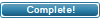| ||||||
 |
|
#1
|
||||
|
||||
|
Firstly download adminfunctions.php and replace with /admin/include/adminfunctions.php
Removing Powered by TS Special Edition v.4.3 Open /admin/include/adminfunctions.php with notepad and find: Code:
TS Special Edition v.4.3 Then delete it without 'apostrophe' and save it Open /include/init.php with notepad and find: Code:
define ('VERSION','TS Special Edition v.4.3');
Code:
define ('VERSION','');
Code:
Powered by Done! Renaming Powered by TS Special Edition v.4.3 Open /admin/include/adminfunctions.php with notepad and find: Code:
TS Special Edition v.4.3 Code:
Bvlist v.5.0 Code:
define ('VERSION','TS Special Edition v.4.3');
Code:
define ('VERSION','Bvlist v.5.0');
Open /include/templates/default/footer.php with notepad and find: Code:
<a href="http://templateshares.net" target="_blank"> Code:
<a href="http://bvlist.com" target="_blank"> Please note! if you try to edit unmodified adminfunctions.php you will have error when you login to stuff panel. |
|
#2
|
|||
|
|||
|
Thank you :D:
|
|
#3
|
|||
|
|||
|
If I delete all text, CP is not working for, but with SPACE is working great! :) thanks

|
|
#4
|
||||
|
||||
|
Does anyone know how to remove [color=#FF0000][b]
|
|
#5
|
||||
|
||||
|
in include/templates/templatefolder/footer.php find and remove [code]<font color='white'>[b]
__________________
http://img329.imageshack.us/img329/6...tysysopvf1.png |
|
#6
|
||||
|
||||
|
Thanks gabontz you are really helpful

|
|
#7
|
||||
|
||||
|
you are welcome!
I know how it is to need help and no one helps you... I just discovered this things by myself. just a little help form a friend was the automatic loading of "movie.swf" in template header. :P P.S. i don't have php/html skills.... but is not relly hard to understand. my firend Google is very helpfull for me.:P
__________________
http://img329.imageshack.us/img329/6...tysysopvf1.png |
|
#8
|
|||
|
|||
|
thanks. is working for v5.1 !!! many thanks!
|
|
#9
|
|||
|
|||
|
cok tskler Uzaklardan :p
ty nice tutorial |
|
#10
|
|||
|
|||
|
I just edited this line in /include/templates/default/footer.php
Code:
Powered by <font color="white"><strong><a href="http://anonym.to/?http://templateshares.net" target="_blank">'.VERSION.'</a></strong></font> © '.date('Y').' <font color="white"><a href="'.$BASEURL.'" target="_self"><strong>'.$SITENAME.'</strong></a></font> ';
Code:
<font color="white"><a href="'.$BASEURL.'" target="_self"><strong>'.$SITENAME.'</strong></a>© '.date('Y').'</font> ';
Last edited by brysf150; 26th December 2008 at 05:27. |
| The Following User Says Thank You to brysf150 For This Useful Post: | ||
euphrodil (16th January 2009)
| ||
 |
| Tags |
| edition , powered , remove , rename , special , v43 |
«
Previous Thread
|
Next Thread
»
|
|
 Similar Threads
Similar Threads
|
||||
| Thread | Thread Starter | Forum | Replies | Last Post |
| TS Special Edition v.5.6 need help | stall20080 | Template Shares | 10 | 9th August 2012 10:46 |
| TS Special Edition 4.3 [TKT] | Phogo | Downloads | 22 | 5th March 2010 23:00 |
| TS Special Edition v.6.2 | BEST | Community Cafe | 3 | 8th January 2010 16:15 |
| TS Special Edition v4.0 | free87239888 | Template Shares | 1 | 29th June 2009 03:39 |
| How to Remove or Rename v1.3.1 by xam in Forums | D3SI | Template Shares | 1 | 23rd June 2008 22:12 |
All times are GMT +2. The time now is 05:53.
vBulletin skin by ForumMonkeys.
Powered by vBulletin® Version 3.8.11 Beta 3
Copyright ©2000 - 2024, vBulletin Solutions Inc.
Copyright ©2000 - 2024, vBulletin Solutions Inc.