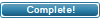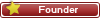| ||||||
 |
|
#1
|
||||
|
||||
|
i have instalied TBDev v1.7 - [07.08.2008] - Tobbies edition based on netmaniack and how disabled NFO file REQUIRED...sory my bad english
and how disabled activation account Did have some that knows that we help
__________________
Hello All |
|
#2
|
||||
|
||||
|
To disable the Account Activation you could try and use the NoMail AddOn from Nemaniack
You can find that here: http://bvlist.com/tbdev-source/1-netmaniack-v1-6-a.html#post1 I don`t know how you could disable the NFO~ |
|
#3
|
|||
|
|||
|
Making NFO Optional ;)
In upload.php find the old line : Code:
tr("NFO file", "<input type=file name=nfo size=81><br>(<b>Required.</b> Can only be viewed by power users.)\n", 1);
Code:
tr("NFO file", "<input type=file name=nfo size=81><br>(<b>optional.</b> Can only be viewed by power users)\n", 1);
Code:
$nfofile = $_FILES['nfo'];
//if ($nfofile['name'] == '')
/*bark("No NFO!");*/
//if ($nfofile['size'] == 0)
/* bark("0-byte NFO");*/
if ($nfofile['size'] > 65535)
bark("NFO is too big! Max 65,535 bytes.");
$nfofilename = $nfofile['tmp_name'];
//if (@!is_uploaded_file($nfofilename))
// bark("NFO upload failed");
Taken from here: Board Message Last edited by Fynnon; 26th September 2008 at 21:52. Reason: making it easier... |
|
#4
|
||||
|
||||
|
NFO good working...thank you very much my brother...
__________________
Hello All |
 |
«
Previous Thread
|
Next Thread
»
| Thread Tools | |
|
|
All times are GMT +2. The time now is 00:39.
vBulletin skin by ForumMonkeys.
Powered by vBulletin® Version 3.8.11 Beta 3
Copyright ©2000 - 2024, vBulletin Solutions Inc.
Copyright ©2000 - 2024, vBulletin Solutions Inc.