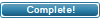| ||||||
 |
|
#1
|
|||
|
|||
|
Can someone help me or point me in the right direction, would be appreciated .
i wanna move this base_usermenu to the to menu bar from the 1 that its on i can find the css code for it but i cant find the code to move it ,maybe i have not been looking right and missed it but i'v looked on the index.php . templete.php. i can see the where to edit the sub menus and status bar but no the base_usermenu thanks.. |
|
#2
|
|||
|
|||
|
Find statusbar-container on line 723 in 1.css you should see something like this:
Code:
.statusbar-container {
position: absolute; z-index:999999;
right: 0;
top: 10px;
padding: 8px 8px 16px 25px;
width: 239px;
height: 26px;
}

|
|
#3
|
|||
|
|||
|
wooooooooooow bambam ass back at it again ...
It takes more then just moving the status part around. If you go over to there support forum and look there you will see that that has been address and fixed for all. Plus if you ask any of there staff they can do it for yeah.. Just stay away from bambam shittty ways,,, |
 |
| Tags |
| edit , theme |
«
Previous Thread
|
Next Thread
»
|
|
All times are GMT +2. The time now is 17:26.
vBulletin skin by ForumMonkeys.
Powered by vBulletin® Version 3.8.11 Beta 3
Copyright ©2000 - 2024, vBulletin Solutions Inc.
Copyright ©2000 - 2024, vBulletin Solutions Inc.