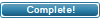| ||||||
 |
|
#1
|
||||
|
||||
|
My prefix is _ where shoul i put it in this code?
Iam trying to mount: http://www.phpmybittorrent.com/forum/index.php/t/1009/0 sorry for my noob.  Code:
ALTER TABLE `torrent_torrents` ADD `post_img` TEXT CHARACTER SET utf8 COLLATE utf8_bin NULL AFTER `descr` , ADD `screan1` TEXT CHARACTER SET utf8 COLLATE utf8_bin NULL AFTER `post_img` , ADD `screan2` TEXT CHARACTER SET utf8 COLLATE utf8_bin NULL AFTER `screan1` , ADD `screan3` TEXT CHARACTER SET utf8 COLLATE utf8_bin NULL AFTER `screan2` , ADD `screan4` TEXT CHARACTER SET utf8 COLLATE utf8_bin NULL AFTER `screan3` ; |
|
#2
|
||||
|
||||
|
Hi mate, you need to copy and paste this part into your database sql, if you use phpmyadmin to access your DB, go to your DB, click on SQL along the top, and paste all the below to alter/add new tables.
Code:
ALTER TABLE `torrent_torrents` ADD `post_img` TEXT CHARACTER SET utf8 COLLATE utf8_bin NULL AFTER `descr` , ADD `screan1` TEXT CHARACTER SET utf8 COLLATE utf8_bin NULL AFTER `post_img` , ADD `screan2` TEXT CHARACTER SET utf8 COLLATE utf8_bin NULL AFTER `screan1` , ADD `screan3` TEXT CHARACTER SET utf8 COLLATE utf8_bin NULL AFTER `screan2` , ADD `screan4` TEXT CHARACTER SET utf8 COLLATE utf8_bin NULL AFTER `screan3` ;
__________________
"FFS PPL READ GOD DAMMIT, WHAT AM I GOOGLE?" "I Kill You!" simples
|
|
#3
|
||||
|
||||
|
Thank you daffy, i mean my prefix in the database is _(underscore), where should i put it?
it was my mistake to put this _ instead of leave it blank on the setup. |
|
#4
|
||||
|
||||
|
the under score is automatic in setup
if you left the prefix blank on set up the you well see _addedrequests _admin_forum _avps _affiliates _bans _blackjack If you did not leave it blank and you added another under score the the prefix is what you added prefix__addedrequests prefix__admin_forum prefix__avps prefix__affiliates prefix__bans prefix__blackjack the script just needs you to change torrent_torrents to yourprefix_torrents
__________________
Do not ask me to help you work on your site that is not phpMyBitTorrent Do not ask me to make a mod for any other source Do not Ask me to setup your site. I will no longer help you setup your site, there is a setup script if you have trouble with it post in the forum here or in BT.Managerô forum My Current Demo is here http://demo.btmanager.org/ |
| The Following User Says Thank You to joeroberts For This Useful Post: | ||
romano1 (29th January 2012)
| ||
|
#5
|
||||
|
||||
|
Help
i canot find this in edit.php echo "<tr><td><p>IMDB Link<p></td><td><p><input type=\"text\" name=\"imdblink\" value=\"".$row['imdb']."\" size=\"80\"></p>\n</td></tr>\n"; Edit: Can we make the images go right to left? Edit2: where the screeshot images goes? i canot see them anywhere. Edit3: the block is just too big. :( not if it was right to left.  Edit4: the imdb description used to work, but now it dont, for all files:  My file: http://www.2shared.com/file/zeZt4G8n...ges_block.html Last edited by romano1; 5th February 2012 at 15:30. |
|
#6
|
||||
|
||||
|
try this one
__________________
Do not ask me to help you work on your site that is not phpMyBitTorrent Do not ask me to make a mod for any other source Do not Ask me to setup your site. I will no longer help you setup your site, there is a setup script if you have trouble with it post in the forum here or in BT.Managerô forum My Current Demo is here http://demo.btmanager.org/ |
|
#7
|
||||
|
||||
|
Edit 2 is solved, it laked some edits, but now it shows a blanck image if i not put the 4 images...ugly
 Bump: I guess is this NULL thing, if i erased it it show good, this Null thing appear automatic, can it not? HA maybe in the new torrents it do not show, as the code eas changed. i will try it later.  Edit: Help i canot find this in edit.php echo "<tr><td><p>IMDB Link<p></td><td><p><input type=\"text\" name=\"imdblink\" value=\"".$row['imdb']."\" size=\"80\"></p>\n</td></tr>\n"; SOLVED Edit: Can we make the images go right to left? Edit2: where the screeshot images goes? i canot see them anywhere. SOLVED Edit3: the block is just too big. :( not if it was right to left.  Edit4: the imdb description used to work, but now it dont, for all files: SOLVED  thank you joe all is done, for everyone lookout for the Screen ---->screan error. I will make a new topic for the only thing i need: right to left. Last edited by romano1; 5th February 2012 at 19:40. |
 |
| Tags |
| code , prefix , put |
«
Previous Thread
|
Next Thread
»
|
|
All times are GMT +2. The time now is 05:24.
vBulletin skin by ForumMonkeys.
Powered by vBulletin® Version 3.8.11 Beta 3
Copyright ©2000 - 2024, vBulletin Solutions Inc.
Copyright ©2000 - 2024, vBulletin Solutions Inc.