Demo Idea (should work)
1. Start by uploading the two javascript files to your js folder in CPanel (jquery.js already exists)
- wowslider.js
- script.js
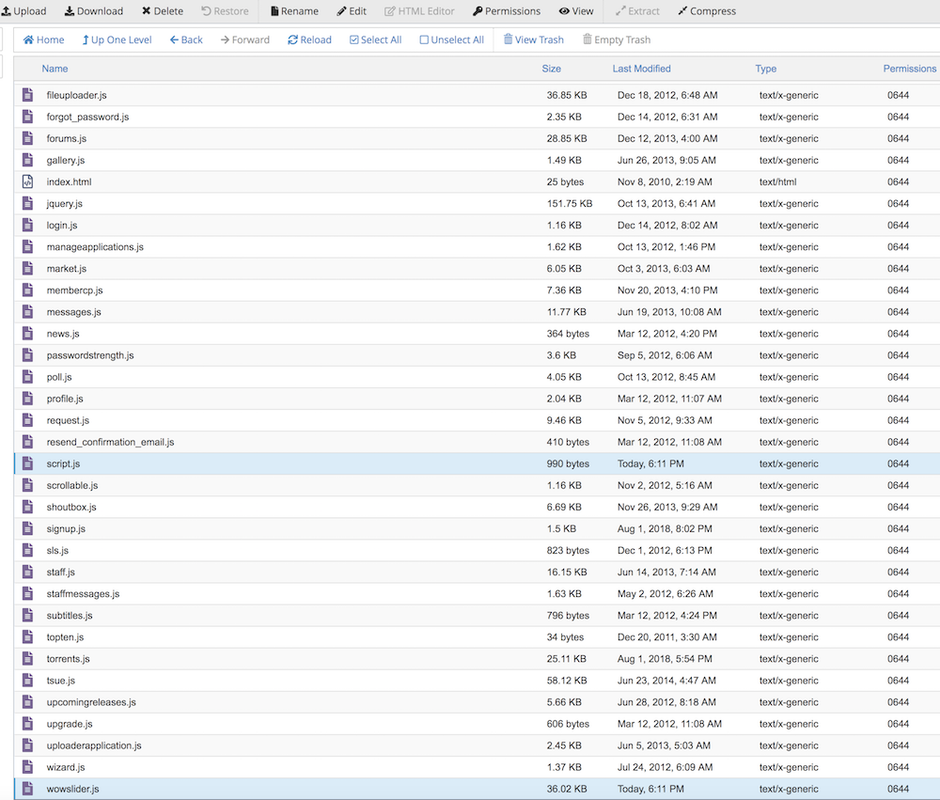 2. Then make a folder in your /styles/templatename/slider_images and put all your supporting images in here.
2. Then make a folder in your /styles/templatename/slider_images and put all your supporting images in here.
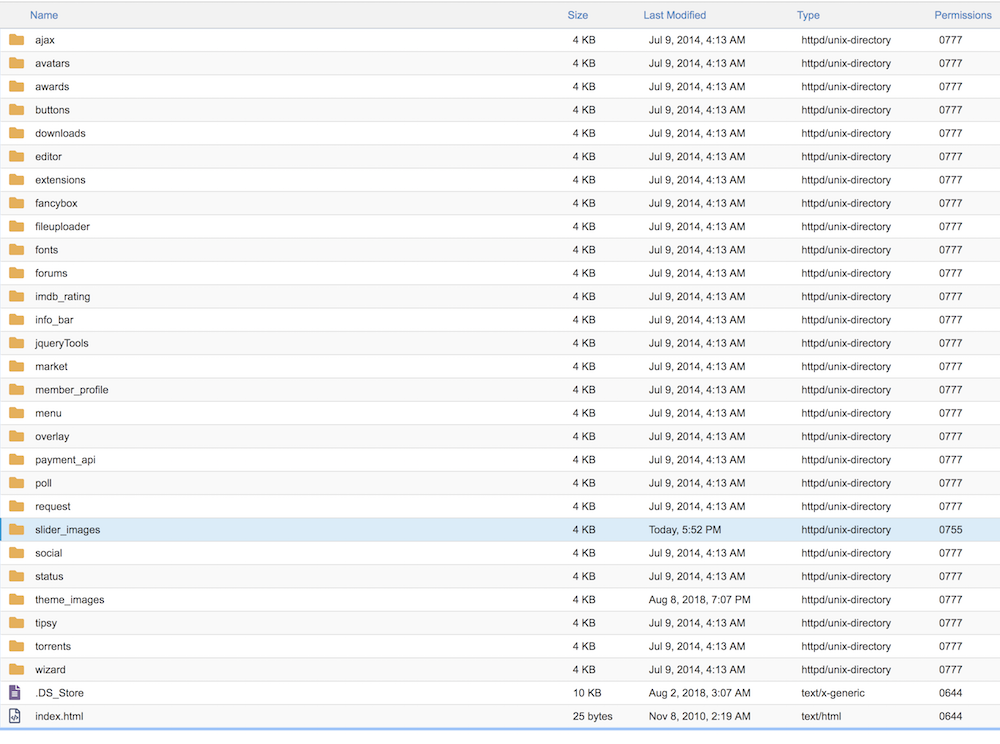 3. Then create a new plug-in in the AdminCP and name it like Slider and create the supporting TSUEPlugin_Slider.php file to support it and add to the add-ons folder.
3. Then create a new plug-in in the AdminCP and name it like Slider and create the supporting TSUEPlugin_Slider.php file to support it and add to the add-ons folder.
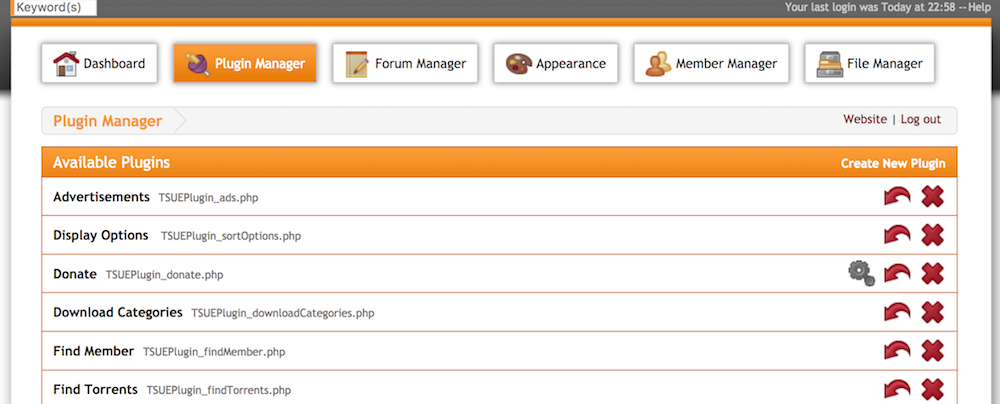
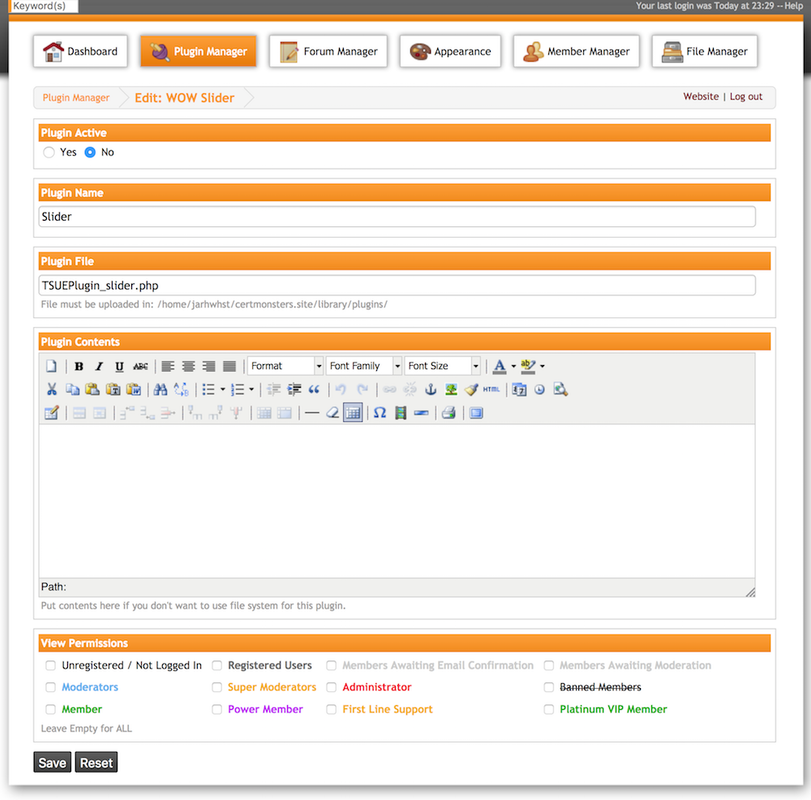 4. After you would setup your TSUEPlugin_Slider.php file to point to the correct locations for javascripts and images.
5. Next add this code to the template main head right before the closing </HEAD> and edit the location of the style.css and jquery.js to match your location on the server
4. After you would setup your TSUEPlugin_Slider.php file to point to the correct locations for javascripts and images.
5. Next add this code to the template main head right before the closing </HEAD> and edit the location of the style.css and jquery.js to match your location on the server
Code:
<!-- Start WOWSlider.com HEAD section -- Edit paths -->
<link rel="stylesheet" type="text/css" href="/styles/default/style.css" />
<script type="text/javascript" src="/js/tsue/jquery.js"></script>
<!-- End WOWSlider.com HEAD section -->
 6. Last you would need to go to AdminCP and select Pages and add the plugin to the page(s) you want it to appear on. (example below can see Slider is checked for the Home Page)
6. Last you would need to go to AdminCP and select Pages and add the plugin to the page(s) you want it to appear on. (example below can see Slider is checked for the Home Page)

After it's a working model then the other stuff could be implemented in the TSUEPlugin_slider.php to pull the last 10 or 20 torrents for the slider if you wanted to make it that in-depth.