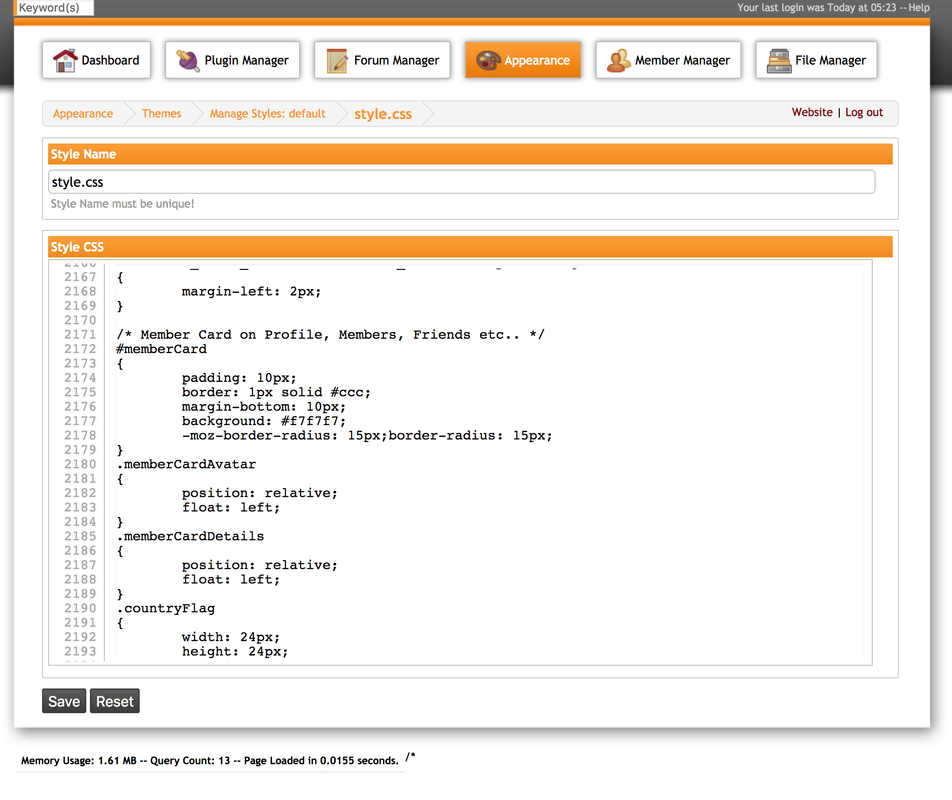you would have to make changes to the css after to control the size for the other pages.
I don't know why Napon is calling it error code. I assume hes talking about using PHP7.
You have the images larger now you need to use CSS editing in your template to control the size for certain pages.
Like I already warned making the Avatar larger is going to cause template layout issues you'll have to address.
==========
I would start here but make a backup the template first.
style.css
add size attributes to the avatar for certain parts the site see if that will resolve your issue
Code:
.memberCardAvatar
{
position: relative;
float: left;
width: 250px;
height: 250px;
}